Leveraging Classroom Management Technology GoGuardian Teacher to Keep Students Engaged in the Midst of Distractions
Article Main Content
Recent discussions about the use of technology in schools have underscored the importance of controlling students’ off-task behaviors enabled by digital media. This generic qualitative study aimed to investigate if the specialized technology GoGuardian Teacher assists educators in delivering instruction while keeping students on task. Sixteen certified South Carolinian public high school teachers were purposively sampled for this research. Semi-structured interviews and observation field notes aided in data collection. Interviews were conducted either virtually on Zoom or face-to-face. Qualitative data from interviews were automatically recorded and transcribed, manually coded, and analyzed using inductive thematic analysis. The findings revealed that GoGuardian Teacher effectively supported teachers in guiding students’ online activities, helping them stay on the path of productivity. Through GoGuardian technology, teachers communicated lesson resources and updates on assignments, added human elements to remote instruction, and provided scaffolded instructions to learners. Recommendations to empower teachers via professional development to unlock the tool’s full potential are essential.
Introduction
Technology integration was mandated in all K–12 education areas, including reading, mathematics, science, and special education, through the Elementary and Secondary Education Act of 2001 (U.S. Department of Education, 2002). The use of technology in classrooms across the United States has increased due to these technology regulations (Chouet al., 2017; McClure & Pilgrim, 2022; U.S. Department of Education, 2002). Over the past decade, both students’ and teachers’ technological literacy and the quality of educational technology have improved significantly. The use of digital devices in the classroom, including laptops, smartphones, tablets, iPads, and wearables, continues to rise (Awofalaet al., 2020; Kraehe, 2018). The rise in digital devices in contemporary classrooms has produced digital distraction among students (Awofalaet al., 2020). In education, digital distraction is a consequence of the rapid adoption and prevalence of digital devices in schools (Awofalaet al., 2020; Beck & Wright, 2019). As a result of the proliferation of digital devices, most schools experience disappointing classroom engagement levels (Kearney & Maakrun, 2020). This increase in digital distraction has left many instructors searching for strategies to increase students’ engagement amidst the persistent technology-mediated students’ off-task behaviors (Flanigan & Kim, 2021). Navigating the modern-day classroom full of technology poses another challenge for educators striving to keep students focused. With so many technological distractions at their fingertips, it takes innovative approaches to keep students focused.
Literature Review
In most schools, the widespread use of digital devices has contributed to low levels of student engagement (Kearney & Maakrun, 2020). In the literature, keeping students engaged in technology-rich classrooms involves active learning strategies (Harriset al., 2020; Luo & Kiewra, 2022), organization’s internet filtering, and teachers enforcing acceptable technology use policies. Luo and Kiewra (2022) described active learning as instructional approaches involving student-centric, collaborative, and interactive activities, with students physically and mentally engaged. When students are engaged in active learning, opportunities for digital distraction become limited (Flanigan & Kiewra, 2018; Luo & Kiewra, 2022). Luo and Kiewra (2022) suggested a four-system active learning strategy involving selection, organization, association, and regulation (SOAR), which instructors can employ to engage students with notetaking during study time. SOAR strategy captures and sustains students’ interest and attention, leaving no chance for cyberslacking activities (Ballen, 2020; Luo & Kiewra, 2022).
Harriset al. (2020) found active learning and inclusivity strategies in a virtual learning environment beneficial for engaging and connecting students to peers. Active learning strategies effectively engage students and reduce the predisposition to engage in junk browsing in an online learning environment. According to McCoy (2020), boredom motivates students’ cyberslacking behavior. Pivoting teaching on active and inclusive learning allows students no chance to be distracted but affords learners the agency to champion instructional activities (Ballen, 2020). Likewise, Rosen and Samuel (2015) considered energy-enhancing activities the most significant way to prevent digital distractions. Some active learning methods include group discussions, project-based learning, inquiry-based learning, peer instruction, and experimentation (Harriset al., 2020). These student-centered measures might limit digital distraction by keeping students engaged and immersed in activities with no time for distraction.
Organizations use internet filtering or monitoring to prevent unorthodox and inappropriate internet use and enable security policies (Jianget al., 2020). Similarly, a monitoring system assists teachers in keeping students engaged in learning by allowing teachers to control students’ activities on web-enabled devices (Quillen, 2010). The use of software tracking systems has elicited mixed reactions in the literature. Anand and Bergen (2021) reported the adoption and use of GoGuardian software by a community high school in Pekin for website filtering and classroom management. Also, this school uses GoGuardian Beacon to identify students at risk of suicide or harm to others from browsing history. According to Anand and Bergen (2021), some privacy advocates and parents are concerned about monitoring students’ devices using software. Anthonysamyet al. (2020) recommend utilizing self-regulation measures to curtail students’ digital distractions. Anti-distraction measures such as halting barriers prevent distraction during this pre-reflective period (Aagaard, 2021). Other efforts to control digital distraction and foster student engagement include outlawing smartphones and other electronic gadgets from classrooms and schools (McConne, 2018). In the literature, there is a lack of agreement on a single method of fostering students’ engagement in the midst of technology-driven distraction.
This generic qualitative study aimed to investigate if the classroom management technology GoGuardian Teacher assists educators in delivering instruction and keeping students on task. It asks the following research question: How does GoGuardian Teacher assist teachers in delivering instruction while keeping students on task?
Methodology
The methodology for this study was a qualitative paradigm and a generic design. A generic qualitative design focuses outwardly on investigating, understanding, and interpreting participants’ subjective opinions, beliefs, attitudes, and experiences (Percyet al., 2015). A large urban high school in South Carolina served as the research site for this study. The study’s participants were 16 high school teachers from different subject disciplines with varying years of experience with GoGuardian Teacher technology. The sampling method followed a purposive sampling technique. According to Etikanet al. (2016), purposive sampling is a non-random and judgmental sampling approach in which the researcher’s judgment of the participants’ knowledge about the topic guides the selection of the participants. Purposive sampling was used because it enables researchers to select research participants from certain groups within specific target populations, resulting in valuable and feasible raw data for analysis (Ameset al., 2019).
The participant recruitment process included inclusion and exclusion criteria. The first criterion for eligibility was to be an employee of the large urban school district in South Carolina selected for this study. Also, a minimum of one full academic year of teaching experience was required for qualification. In addition, participants must be current users of GoGuardian Teacher technology or have prior experience with the platform. Another requirement was for participants to hold certification in the content area facilitated. Exclusion criteria encompass teachers with no experience with GoGuardian Teacher, non-certified employees, instructional and physical education coaches, school administrators, and teachers with less than a full academic year of teaching experience.
A competent district administrator granted site permission to conduct research. The recruitment of participants began when the site permission approval was secured using a Google Form questionnaire recruitment request. The recruitment exercise was done via email sent to prospective participants. A Google Form questionnaire was used to collect demographic data to help with the final participant selection. This Google Form questionnaire included an informed consent form through which participants provided electronic consent for the study. Qualitative data was collected using a semi-structured interview protocol complemented by observation field notes. Interview sessions lasted 35–45 minutes using the same interview protocol. Participant interviews produced data to the point of saturation. Depending on the respondents’ preferences, the interview was in person or via videoconference (Zoom). Protecting and securing participants during videoconferencing was achieved by using passcodes or waiting room features. After each in-person or virtual interview, the researcher completed an observation field note. The privacy of study participants was protected by using fictitious names on the field notes. Face-to-face and virtual interviews were recorded via audio recording using Otter.ai software. The next step was data preparation and analysis. The first step in data preparation was downloading interview transcripts and audio recordings from the automatic recording and transcription software Otter.ai. The interview transcripts littered with informal and repeated words were cleaned up without changing participants’ words. The final interview transcripts were emailed to participants to correct, modify, or confirm their responses. This member-checking approach helps overcome bias when interpreting findings from research. Following the member-checking process, interview transcripts were entered into Google Sheets for data organization for coding and thematic analysis. The data analysis model for this study was Braun and Clarke’s (2006) thematic analysis.
Results
The final sample consisted of 10 (63.2%) females and 6 (36.8%) males. Most participants (37.5%) had 2 years while 6.3% had 8 years of GoGuardian Teacher experience. Table I shows study participants, gender, content area, and experience with GoGuardian Teacher. Participants are assigned pseudonyms to avoid any possibility of identification.
| Pseudonym | Gender | Content area | Years of using GoGuardian teacher |
|---|---|---|---|
| Evelyn | Female | Mathematics | 1 |
| Luke | Male | Mathematics | 1 |
| Brandon | Male | Biology | 1 |
| Rachael | Female | Chemistry | 1 |
| Jasen | Male | Social studies | 2 |
| Martha | Female | ELA | 2 |
| Lindsey | Female | Special education | 2 |
| Cindy | Female | Mathematics | 2 |
| Daniel | Male | Science | 2 |
| Joseph | Male | French and Spanish | 2 |
| Pedro | Male | ELA | 3 |
| Jessica | Female | Special education | 3 |
| Jennifer | Female | English | 3 |
| Bella | Female | Mathematics | 4 |
| Mary | Female | English 4 | 4 |
| Chloe | Female | Science | 8 |
Four themes emerged from data analysis to illuminate how GoGuardian Teacher assists teachers in delivering instruction while keeping students on task: keeping students engaged, virtual communication with students, humanizing remote instruction, and scaffolding instruction.
Keeping Students Engaged
When asked how GoGuardian assists teachers in delivering instruction and making the most of the instructional time, 15 participants spoke to the effectiveness of GoGuardian Teacher in keeping students engaged by eliminating potential distractions. Chloe explained:
“It helps me make the most of instructional time by keeping students on task and allowing that one-on-one with a student, and no one knows that they are getting one-on-one because many kids do not like to raise their hand in class when they have a question.” (Chloe).
Jennifer shared a similar view to Chloe’s, saying:
“Okay, GoGuardian helps me make the most of my instructional time by ensuring that the students are engaged in the activity they are supposed to be doing at a particular time, and that kind of saves time.” (Jennifer).
Lindsey, affirming GoGuardian Teacher’s role in keeping students engaged amid distractions, added:
“Well, you know that students are very distractive and easily distracted. So, if you use your GoGuardian, you can lock screens while teaching so they can focus. When I do that, they do not have any option other than to listen. So, after I teach them, they can use their computer. I can unlock the screen, and they can utilize their Chromebooks. It is more on helping them focus.” (Lindsey).
Bella further stated, “When students know that there is a guardrail for technology misuse, they tend to engage in their work as they know this tool will allow the teacher to hold them accountable for any uncompleted work.” In most instances, participants mentioned GoGuardian Teacher as an effective tool for reducing distractions and keeping students focused during instruction. In contrast, one participant wondered if the GoGuardian Teacher was beneficial. Evelyn stated, “Honestly, I do not know if GoGuardian helped me to make the most of instructional time because during the time I used it, it did not alter my instruction”.
Virtual Communication with Students
Among the 16 participants, 15 used GoGuardian Teacher’s chat and announcements to communicate lesson updates and instructions. Positively talking about virtual communication via GoGuardian chat and announcements, Luke said:
“The chat and announcement features are very important to communicate instructions and updates on assignments within GoGuardian. I use these features when students are working, and I do not want to disrupt the quiet atmosphere in the classroom or when students are learning remotely. With the chat feature, I create a message and send it to individual students or the whole class about an assignment. For example, I might message students an equation to complete a math problem.” (Luke).
Similarly, Jessica indicated:
“I could use the chat feature to communicate instructions on how to navigate an online science simulation. Another instruction could be steps in collaborating on a joint project, say using Google Slides or Google Docs. Providing students updates on assignments is essential as kids tend to fall back on their work or easily get distracted by technology or side talks from their peers. With the announcement feature, I deliver updates regarding assignment time, completion, and submission requirements directly to students’ screens.” (Jessica).
Similar use of virtual communication with students for instructional purposes resonated with many participants. “With the announcement feature, I compose a single announcement about a change in the steps of completing an assignment or the time left to wrap up an activity, and boom, as I send it, it pops up on the screen of all my students,” said Bella. For Jessica:
“I communicate with students via the chat and the announcement features in GoGuardian Teacher faster and with immediate response than through their Google email accounts. During small group instruction, students could easily chat with me and get directions on how to complete work.” (Jessica).
Humanizing Remote Instruction
Different practices and uncertainties emerged when participants were asked how GoGuardian Teacher is used for lesson delivery. Some participants discussed how the video conferencing and screen-sharing features of GoGuardian Teacher added human elements to remote instruction. Chloe stated:
“Well, you can call the student, you can also present lessons, you know how we use Google Classroom, how we could present our screen and teach from there. Well, GoGuardian has the same feature. So, you could use it for tutoring purposes. So, let’s say, for instance, a kid is homebound, and they want instruction from you. You can use GoGuardian to help give instruction that way.” (Chloe).
Rachael shared a similar view: “I use Schoology, my district’s learning management system, to deliver instructions during face-to-face or virtual learning. However, GoGuardian has features to deliver instruction, like the lecture and presentation features and video conferencing tool.” Luke added, “If students are studying remotely, GoGuardian allows for screen and lecture presentations.” Adding another insight regarding GoGuardian Teacher’s support in lesson delivery, Daniel declared, “It helps me familiarize with my students quicker, especially in a virtual setting because I see their names on one screen, so I kind of familiarize myself better quicker.”
In contrast, Evelyn was uncertain and said, “I do not remember that one, honestly.” Most teachers did not use GoGuardian Teacher to deliver in-person lessons. “I do not use GoGuardian to deliver instruction to students in a face-to-face classroom. I focus on the aspect that I can use to keep students away from distractions, and when they are separated from these distractions, I profit to facilitate learning,” said Cindy.
Scaffolding Instruction
14 participants admitted using the GoGuardian Teacher platform to monitor students’ progress, provide target support, and help students build independence. From the interviews, sharing resources in real-time, guiding and supporting students, prepopulating resources, and remote annotation of students’ screens were mentioned by 14 out of the 16 participants. Table II demonstrates how teachers used the chat and announcement features to connect, communicate, and interact with students while providing support during the lesson.
| Participant pseudonym | Quote |
|---|---|
| Rachael | “Using GoGuardian Teacher, I support students struggling with technology navigating a site, for example, in completing a science WebQuest or virtual lab in an online environment. If these students are in the classroom, I support them via the preset tab feature, whereby I set up a tab to open simultaneously on their devices. With chats, I can share links and other resources with students to guide them to the solution of a problem. Using GoGuardian is a great way to provide support for all students at the same time without being seen as favoring any particular student or students”. |
| Joseph | “Using the chat feature, I can guide a student through a French conversation process to a point where the student can continue independently. GoGuardian has an annotation feature that allows teachers to annotate something on a student’s screen, making it easy for the students to progress with work. I could, for instance, annotate a certain section of a passage or a link that guides students in navigating through a website. This visual direction guides students more than giving verbal directions”. |
| Jessica | “Students often get confused or lost when an assignment has multistep instructions to complete it. Using the GoGuardian chat or announcements feature, I guide and support my students’ learning thanks to GoGuardian, especially when they are studying remotely. With this chat option, students can easily ask for help or guidance on how to complete their work. Using this annotation option, I may guide students on completing a task they lack the technical knowledge”. |
| Chloe | “When I’m going through GoGuardian Teacher, I notice that a kid is stuck on a question. You know, because of many of my electronic activities, they get to do several times. And I notice that they keep on getting this one question wrong. I can give explanations or refer them; you can open up a tab on their GoGuardian screen on their little tile. You can open a tab and send them to a place to get more information”. |
Discussion
The information gathered during this study revealed significant insights into teachers’ perspectives on using GoGuardian Teacher to confidently manage their classes and deliver instruction while knowing students have meaningful safeguards for digital exploration.
Keeping Students Engaged
A consensus emerged when participants were asked to describe how GoGuardian technology assisted teachers in making the most of their instructional time. In line with peer-reviewed literature, GoGuardian Teacher provides an educator with a holistic view of students’ online activities, which aids in keeping students safe and engaged (Kumaret al., 2019). 15 participants expressed GoGuardian Teacher’s effectiveness in keeping students engaged by removing potential distractions. Participants’ perceptions of how GoGuardian Teacher assisted in keeping students engaged are harmonious with Harriset al. (2020), who found technology effective at engaging and connecting with students. Similar findings were made by Djami (2022), who revealed that technology helped with classroom management by fostering a stimulating learning environment. In contrast to this technology-driven approach to keep students engaged, research by Luo and Kiewra (2022) recommended active learning strategies to preclude students from cyberslacking during class time.
Virtual Communication with Students
According to Sudarsanaet al. (2019), recent technology applications enable teachers to facilitate learning for digital learners through communication, discussions, material distribution, and reception. Virtual communication with students emerged concerning how GoGuardian Teacher technology assists teachers in delivering instruction and keeping students on task. Participants at the research site acknowledged how simple it was to use GoGuardian Teacher communication tools to provide clear communication, instructions, and lesson updates. 15 participants communicated lesson updates and instructions using GoGuardian Teacher’s chat and announcement features, confirming findings in previous literature (Anand & Bergen, 2021; Kumaret al., 2019; Sudarsanaet al., 2019).
GoGuardian Teacher’s chat and announcements facilitated teaching as teachers could efficiently communicate and respond to students’ needs. In line with the technology acceptance model, this perceived value of technology elucidates teachers’ adoption of GoGuardian Teacher to enhance job performance (Davis, 1989). Participants used chats and announcements to communicate with students discreetly or to guide individual students on classwork without disrupting the tranquil atmosphere of the class. Teachers commended the effortlessness with which these communication tools deliver a single composed message, instruction, or update to all students with a click. The perspectives of these participants are consistent with the perceived ease of use of a system significant in determining a person’s technology usage (Davis, 1989).
Humanizing Remote Instruction
As Shin (2022) recommended, educators should consider employing humanizing teaching practices in remote instruction to minimize educational disparities and empower students. Half of the participants used GoGuardian Teacher to supplement remote instruction with human elements, confirming findings from peer-reviewed literature. The practices ranged from video conferencing, screen sharing, and lecture presentations to familiarizing students remotely. Similar techniques are described in the literature, where teachers added human elements to remote instruction during the COVID-19 pandemic through social presence using video conferencing, calls, and text (Tackie, 2022). Teachers who used the GoGuardian video conference did so to connect and engage students during instruction visually. Consistent with Shin (2022), Zoom video conferencing breakout rooms facilitate human connections and enhance student engagement. As evidenced in the literature, online education is successful when students are familiarized with instructors and human connections are incorporated (Tackie, 2022).
Scaffolding Remote Instruction
The participants had a high knowledge of using GoGuardian Teacher technology to scaffold remote instruction. 14 participants admitted using the GoGuardian Teacher platform to monitor students’ progress, provide target support, and help students build independence, supporting findings in the peer-reviewed literature (Kumaret al., 2019; Osifo, 2019). Osifo (2019) reported similar methods of using technology to support students across the learning continuum through differentiation to give students choice and voice in their learning. GoGuardian Teacher provides an educator with instant visibility into students’ online activities, which aids in keeping students safe and engaged (Kumaret al., 2019). Concurring with the researchers, participants described how they use GoGuardian Teacher to monitor, identify struggling students, and provide targeted support. Fourteen participants used the GoGuardian Teacher chat and announcement feature to line up material, connect, communicate, and interact with students while providing support. According to Sudarsanaet al. (2019), recent technology enables teachers to facilitate and structure learning for digital learners through communication, discussions, and resource distribution.
Conclusion and Recommendations
Most educational stakeholders have embraced technology to shrink the digital divide, promote learners’ performance, and enhance teaching and learning. The rise in digital devices in contemporary classrooms has produced digital distraction among students. This increase in digital distraction has left many instructors searching for strategies to combat the persistent technology-mediated students’ off-task behaviors. GoGuardian Teacher technology is one of such technologies that support teachers as a virtual classroom manager, ensuring students’ appropriate technology use. This study aimed to investigate how GoGuardian Teacher assists teachers in delivering instruction while keeping students on task. Findings showed that GoGuardian assisted teachers in keeping students engaged in the midst of online distractions. Results revealed that teachers leveraged GoGuardian Teacher’s virtual communication to guide students’ online activities, helping them stay on the path of productivity. GoGuardian Teacher allowed teachers to add human elements to remote instruction, thereby supporting lesson delivery and keeping students on task. As a virtual shepherd, the GoGuardian Teacher assisted teachers in monitoring students’ progress, providing target support, and helping students build independence during instruction. Teachers could view students’ screens in real-time, redirect them if they were off-task, provide instructional resources, and even lock screens to bring everyone’s attention back to the lesson using GoGuardian Teacher. Based on the findings, this study suggests that professional development opportunities be implemented to empower teachers to fully unlock the tool’s potential and ensure its optimal use in the classroom setting.
References
-
Aagaard, J. (2021). 'From a small click to an entire action': Exploring students' anti-distraction strategies. Learning, Media, and Technology, 46(3), 355–365. https://doi.org/10.1080/17439884.2021.1896540
Google Scholar
1
-
Ames, H., Glenton, C., & Lewin, S. (2019). Purposive sampling in a qualitative evidence synthesis: A worked example from a synthesis on parental perceptions of vaccination communication. BMC Medical Research Methodology, 19(1), 1–9. https://doi.org/10.1186/s12874-019-0665-4
Google Scholar
2
-
Anand, P., & Bergen, M. (2021). Big teacher is watching. Bloomberg Businessweek, 4718, 54–59. https://discovery.ebsco.com/c/36ffkw/viewer/pdf/7n7kbjbexn
Google Scholar
3
-
Anthonysamy, L., Choo, K. A., & Hin, H. S. (2020). Self-regulation strategic framework for minimizing distraction in digital society. Journal of Physics: Conference series, 1529, (5), 1–8. IOP Publishing. https://doi.org/10.1088/1742-6596/1529/5/052027
Google Scholar
4
-
Awofala, A. O., Olabiyi, O. S., Okunuga, R. O., Ojo, O. T., Awofala, A. A., & Lawani, A. O. (2020). Investigating digital distraction among pre-service science, technology, and mathematics teachers in Nigeria. Digital Education Review, (37), 32–48. https://doi.org/10.1344/der.2020.37.32-48
Google Scholar
5
-
Ballen, C. J. (2020). Enhancing diversity in college science with active learning. Active Learning in College Science. 873–887. Springer, Cham. https://doi.org/10.1007/978-3-030-33600-4_54
Google Scholar
6
-
Beck, L., & Wright, A. (2019). iGen: What you should know about post-millennial students. College and University, 94(1), 21–26. https://eric.ed.gov/?id=EJ1206220
Google Scholar
7
-
Braun, V., & Clarke, V. (2006). Using thematic analysis in psychology. Qualitative Research in Psychology, 3(2), 77–101. https://doi.org/10.1191/1478088706qp063oa
Google Scholar
8
-
Chou, P. N., Chang, C. C., & Lin, C. H. (2017). BYOD or not: A comparison of two assessment strategies for student learning. Computers in Human Behavior, 74, 63–71. https://doi.org/10.1016/j.chb.2017.04.024
Google Scholar
9
-
Davis, F. D. (1989). Perceived usefulness, perceived ease of use, and user acceptance of information technology. MIS Quarterly, 13(3), 319–340. https://doi.org/10.2307/249008
Google Scholar
10
-
Djami, C. B. D. (2022). Integrated technology for classroom management strategies in a computer-assisted language learning. Jurnal Pendidikan Indonesia Gemilang, 2(2), 70–94. https://doi.org/10.53889/jpig.v2i2.121
Google Scholar
11
-
Etikan, I., Musa, S. A., & Alkassim, R. S. (2016). Comparison of convenience sampling and purposive sampling. American Journal of Theoretical and Applied statistics, 5(1), 1–4. https://doi:10.11648/j.ajtas.20160501.11
Google Scholar
12
-
Flanigan, A., & Kim, J. H. (2021). Curbing student digital distraction with non-traditional teaching strategies. In Handbook of Research on Innovations in Non-Traditional Educational Practices, 174–196. Hershey, PA, IGI Global. https://doi.org/10.4018/978-1-7998-4360-3.ch009
Google Scholar
13
-
Flanigan, A. E., & Kiewra, K. A. (2018). What college instructors can do about student cyber-slacking. Educational Psychology Review, 30(2), 585–597. https://doi.org/10.1007/s10648-017-9418-2
Google Scholar
14
-
Harris, B. N., McCarthy, P. C., Wright, A. M., Schutz, H., Boersma, K. S., Shepherd, S. L., Manning, L. A., Malisch, J. L., & Ellington, R. M. (2020). From panic to pedagogy: Using online active learning to promote inclusive instruction in ecology and evolutionary biology courses and beyond. Ecology and Evolution, 10(22), 12581–2612. https://doi.org/10.1002/ece3.6915
Google Scholar
15
-
Jiang, H., Tsohou, A., Siponen, M., & Li, Y. (2020). Examining the side effects of organizational Internet monitoring on employees. Internet Research, 30(6), 1613–1630. https://doi.org/10.1108/INTR-08-2019-0360
Google Scholar
16
-
Kearney, S., & Maakrun, J. (2020). Let's get engaged: The nexus between digital technologies, engagement, and learning. Education Sciences, 10(12), 357. https://doi.org/10.3390/educsci10120357
Google Scholar
17
-
Kraehe, A. M. (2018). Digital encounters. Art Education, 71(3), 4–6. https://doi.org/10.1080/00043125.2018.1436318
Google Scholar
18
-
Kumar, P. C., Vitak, J., Chetty, M., & Clegg, T. L. (2019). The platformization of the classroom: Teachers as surveillant consumers. Surveillance & Society, 17(1/2), 145–152. https://doi.org/10.24908/ss.v17i1/2.12926
Google Scholar
19
-
Luo, L., & Kiewra, K. A. (2022). Applying SOAR Strategies to curb digital distractions while note taking and studying. Digital Distractions in the College Classroom, 161–188. Hershey, PA, IGI Global. https://doi.org/10.1016/j.chb.2018.07.008
Google Scholar
20
-
McClure, J., & Pilgrim, J. (2022). Implementing a 1: 1 technology program in a rural, public school: A study of perceptions of technology integration. Journal of Research on Technology in Education, 54(2), 302–316. https://doi.org/10.1080/15391523.2020.1852455
Google Scholar
21
-
McConne, J. (2018). "Why are we doing this?": Using digital reflection to increase student engagement. Ubiquitous Learning: An International Journal, 11(2), 13–22. http://doi.org/10.18848/1835-9795/CGP/v11i02/13-22
Google Scholar
22
-
McCoy, B. R. (2020). Gen Z and digital distractions in the classroom: Student classroom use of digital devices for non-class related purposes. Journal of Media Education, 11(2), 5–23. https://en.calameo.com/read/0000917898a07ac2096e4
Google Scholar
23
-
Osifo, A. (2019). Improving collaboration in blended learning environments through differentiated activities and mobile-assisted language learning tools. International Association for the Development of the Information Society.15th international conference on Mobile learning. Utrecht, The Netherlands. https://doi.org/10.33965/ml2019_201903l001
Google Scholar
24
-
Percy, W. H., Kostere, K., & Kostere, S. (2015). Generic qualitative research in psychology. The Qualitative Report, 20(2), 76–85. https://doi.org/10.46743/2160-3715/2015.2097
Google Scholar
25
-
Quillen, I. (2010, June 14). Monitoring the monitors: Classroom-management systems let teachers see what students are doing. Education Week's Digital Directions, 3, 24–26, 28 https://www.edweek.org/teaching-learning/class-management-systems-monitor-students-monitors/2010/06
Google Scholar
26
-
Rosen, L., & Samuel, A. (2015). Conquering digital distraction. Harvard Business Review, 93(6), 110–113. https://hbr.org/2015/06/conquering-digital-distraction?autocomplete=true
Google Scholar
27
-
Shin, M. (2022). Confronting (de) humanizing remote teaching practices. Contemporary Issues in Early Childhood, 23(3), 356–360. https://journals.sagepub.com/doi/pdf/10.1177/14639491211035452
Google Scholar
28
-
Sudarsana, I. K., Putra, I. B. M. A., Astawa, I. N. T., & Yogantara, I. W. L. (2019). The use of Google classroom in the learning process. In Journal of Physics: Conference Series 1175(1), 1–6. IOP Publishing. https://doi.org/doi:10.1088/1742-6596/1175/1/012165
Google Scholar
29
-
Tackie, H. N. (2022). (Dis) Connected: Establishing social presence and intimacy in teacher–student relationships during emergency remote learning. AERA Open, 8(1), 1–14. https://doi.org/10.1177/23328584211069525
Google Scholar
30
-
U. S. Department of Education. (2002). No Child Left Behind Act. United States Department of Education. http://www2.ed.gov/policy/elsec/leg/esea02/index.html
Google Scholar
31
Most read articles by the same author(s)
-
Cyprian Sohpouh Pungong,
Scott Marakovits,
Angela M. Lee,
Using GoGuardian Teacher Technology to Combat Students' Digital Distractions on School-Issued Devices , European Journal of Education and Pedagogy: Vol. 4 No. 5 (2023)